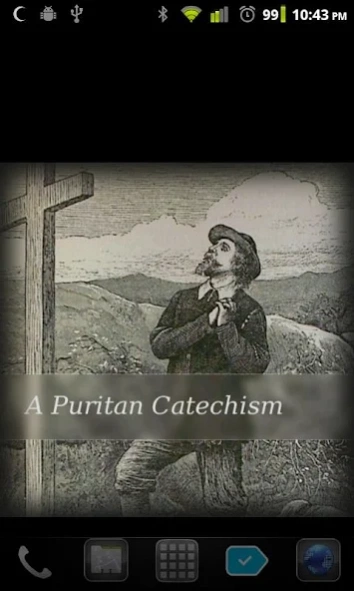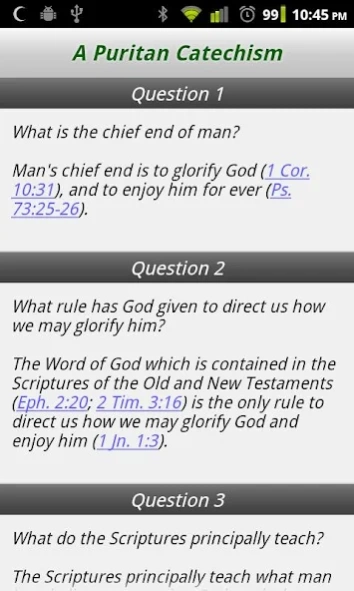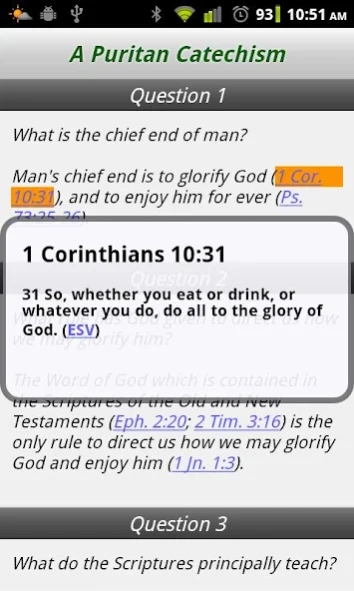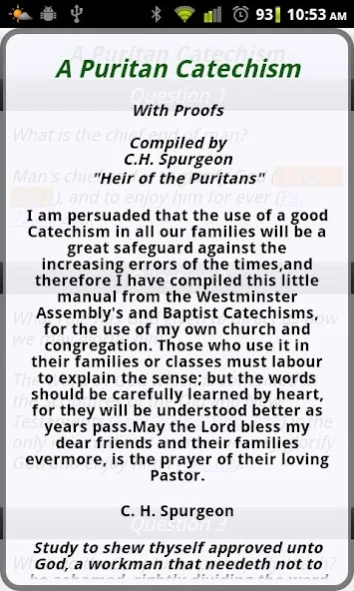A Puritan Catechism 1.7
Free Version
Publisher Description
A Puritan Catechism - Catechism by Charles Spurgeon
Published in 1855 by Charles Haddon Spurgeon
From Spurgeon's introduction:
I am persuaded that the use of a good Catechism in all our families will be a great safeguard against the increasing errors of the times,and therefore I have compiled this little manual from the Westminster Assembly's and Baptist Catechisms, for the use of my own church and congregation. Those who use it in their families or classes must labour to explain the sense; but the words should be carefully learned by heart, for they will be understood better as years pass.
May the Lord bless my dear friends and their families evermore, is the prayer of their loving Pastor.
C. H. Spurgeon
Study to shew thyself approved unto God, a workman that needeth not to be ashamed, rightly dividing the word of truth. II Timothy 2:15
About A Puritan Catechism
A Puritan Catechism is a free app for Android published in the Reference Tools list of apps, part of Education.
The company that develops A Puritan Catechism is Puritan Soft. The latest version released by its developer is 1.7. This app was rated by 1 users of our site and has an average rating of 3.0.
To install A Puritan Catechism on your Android device, just click the green Continue To App button above to start the installation process. The app is listed on our website since 2017-11-25 and was downloaded 12 times. We have already checked if the download link is safe, however for your own protection we recommend that you scan the downloaded app with your antivirus. Your antivirus may detect the A Puritan Catechism as malware as malware if the download link to com.puritansoft.catechism_puritan is broken.
How to install A Puritan Catechism on your Android device:
- Click on the Continue To App button on our website. This will redirect you to Google Play.
- Once the A Puritan Catechism is shown in the Google Play listing of your Android device, you can start its download and installation. Tap on the Install button located below the search bar and to the right of the app icon.
- A pop-up window with the permissions required by A Puritan Catechism will be shown. Click on Accept to continue the process.
- A Puritan Catechism will be downloaded onto your device, displaying a progress. Once the download completes, the installation will start and you'll get a notification after the installation is finished.